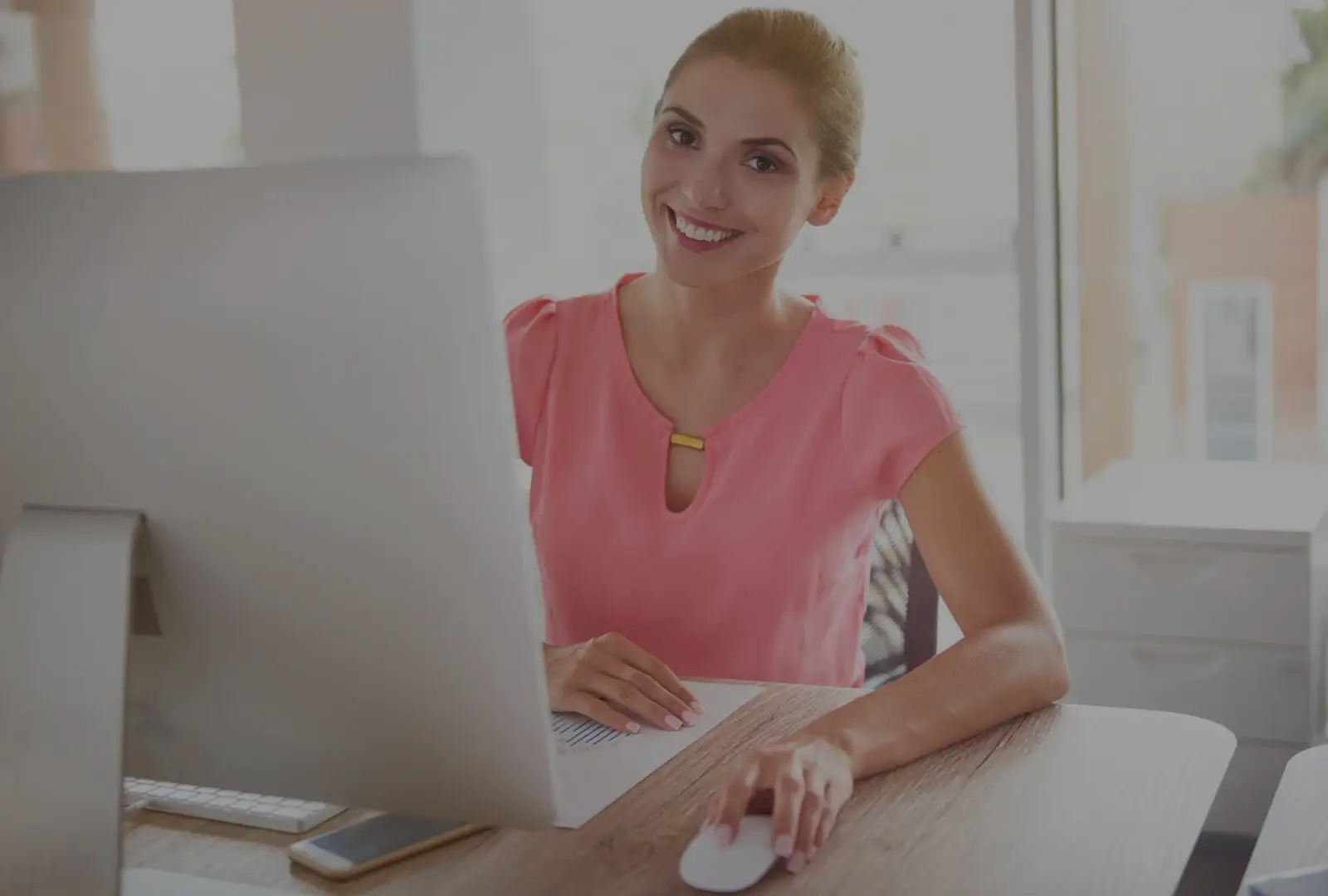
In this video, one of our Hiring Experts will provide you with a full account walk through. We focus on the various functional areas of your HIRECLICK account and give you a practical view of how you can post jobs, Review/Manage applications, Customize your account settings, Bulk email applicants, Retrieve past applications, Integrate with social media pages and Maximize the use of the custom careers site that is part of your HIRECLICK account.
This video is perfect to show new HIRECLICK account holders or as a “refresher” resource for those that want to master the tools that are available to HIRECLICK users.




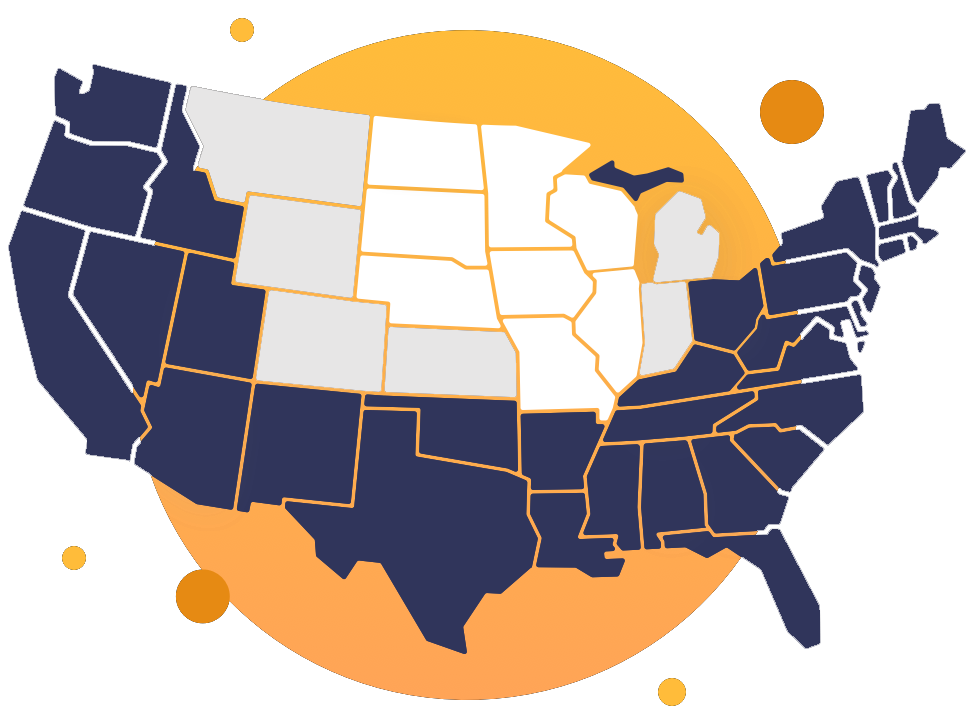
© 2024. All Rights Reserved